
|
ICS Test Setups
To view parameters for tests after loading them onto the main window, click on the
Edit Test Setup button at the top of the window.
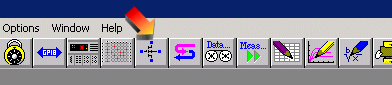
The Setup Editor window will appear with a schematic of the device being
tested and the leads from the measuring instrument connected.
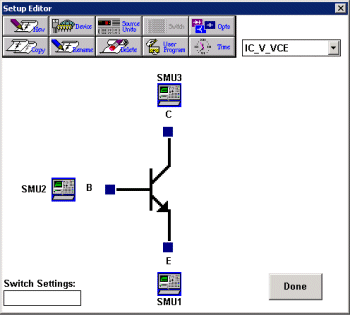
In the upper right-hand corner is a drop-down list of the test setups (in this example,
IC_V_VCE). You can change the test setup by selecting a new test from the
drop-down list.
In the middle is a circuit diagram of the device being tested (an npn BJT) with
each of the leads labeled (E, B, C) and the test leads from the instrument
connected to each lead of the device (SMU1 to E, SMU2 to B, SMU3 to C).
To view and modify the test conditions, double click the instrument lead box connected
to the device. For this example, double click SMU3. The SMU Setup
window will open with the current test conditions for the lead displayed.
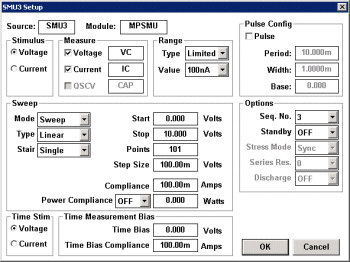
In this example, SMU3 was selected. The options available for the lead are
dependent upon the test instrument connected. This lead, connected to an Agilent
4155C, will be used as:
- voltage source
- measure and return Vc, Ic values
- single linear sweep
- 0 – 10 volts
- 100mV resolution
- 100mA compliance
The test instruments dictate the options available – your TA can explain the available
configurations. To close the window, click Cancel (don’t change what has been setup
already).
|
|
Perform the following tests in order:
1.
2.
3.
4.
ICS Reference
·
·
·
·
·
·
·
IC-CAP Files
· Tutorial Model
· Hardware Setup
· Sample Tutorial Dataset
Data Sheets
·
·
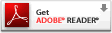
 Download Adobe Reader to view the files.
Download Adobe Reader to view the files.
Answers provided by this service may not be relevant to the materials presented in this website.
|