
|
Photolithography Level 3
Mask 3 Photolithography will define the areas of SiO2 that will be etched
to bare silicon.
The areas defined will ultimately become the gate oxide for the MOS devices
Equipment
- Bake out hotplate
- PR syringe
- PR spinner
- Softbake hotplate
- UT 1000 WF stepper
- Developing fume hood
- Microscopes
- Hardbake hotplate
Supplies
- HMDS:
6 drops
-
Shipley 1813
positive photoresist (PR):
40-50
drops
-
Shipley MF319
developer
- Reticle 1, Layer 1
Operating parameters
- Bake out hotplate:
210° C
- PR spinner:
3000rpm for
30
seconds
- Softbake hotplate:
115° C
- UT 1000 WF stepper: 150 mJ/cm2
- Hardbake hotplate:
115° C
Equipment/controls/tools locations
All equipment is located in rm50J (lithography lab)
- PR spinning hood:
- hotplates
- PR syringe
- HMDS
- PR spinner
- Developing hood
Operating precautions
High temperatures
Use caution when working with the hotplates. They will burn you if you touch them.
Chemical hazard
PR and HMDS are volatile. Keep away from flame. Possible biological hazards: only
use in a fume hood.
Developer is caustic. Treat exposure as described in the safety sections.
UV light hazard
Do not look directly into the stepper's light source while exposing. Potential long-term
vision problems upon exposure.
Operating procedure
Degrease tweezers and wafer
Cleanliness is extremely important. Tweezers and wafers should (almost) always be
degreased at the beginning of a processing session. Appendix B of the paper version
describes the degreasing procedure and is posted on the developing hood.
Note: although degreasing is an important step, it must be modified from what is
posted in the Vapor degrease instructions. TCA is no longer available for sale,
and a suitable substitute is being evaluated. You will only need to degrease using
the Acetone, IPA, DI, IPA, N2 dry procedure.
Coat wafer with PR
Before beginning, record the conditions of the PR room and equipment by making entries
in your notebook. The wafer surface should be scrupulously clean before beginning
this process.
- Drive any moisture out of your wafer with a
120
second bake on the bakeout hotplate
- if relative humidity >60% then bakeout
180
seconds
- check that the spinner is set for a
30
second duration
- Cool the wafer on the "cool block" for
20
seconds.
- Wipe off the spinner chuck with a kimwipe while waiting.
- Center the wafer on the spinner chuck
- Start the spinner by momentarily pressing the front of the foot switch.
- check the indicator to make sure it is spinning at
3000rpm
- While the wafer is spinning, spray it with nitrogen from the N2 arm.
- Vacuum is applied to the chuck only while spinning. You may stop the spinner
by pressing the back of the foot switch, but don't continue blowing nitrogen on
it when it stops. The spinner will automatically stop after the preset time.
- While the spinner is spinning the wafer, place
6
drops of hexamethyldisilazane (HMDS)
onto the center of the wafer and stop the spinner as soon as the appearance of the
wafer remains constant. HMDS behaves as a surfactant, a wetting agent. It helps
the photoresist adhere better. Think of it much like a detergent. In this case,
the organic end (hexamethyl) of the molecule is similar to and binds well to the
organic PR. The silazane end, being silicon based, sticks well to the wafer/oxide
surfaces (this is a simplistic description of the mechanism - see if you can find
the actual mechanism in Grainger). It even seems to help adhesion on aluminum as
well.
- Immediately place
40-50
drops of
Shipley 1813
positive resist on and around the
center of the wafer using the filtered syringe. A pattern like that below works
well for the first 9 drops. Use the rest to fill in any voids between the drops.
Use extra drops if necessary to fill all interior dry spots within the PR puddle.
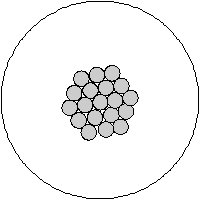
- Wait at least 5 seconds after the drops completely flow together, then start the
spinner. This time, let the spinner stop by itself.
- Complete coverage of the wafer is critical to the operation of the steppers. There
are targets on the wafer which must not be etched away. If your wafer is not completely
covered, ask your TA since there are places which can be etched while still allowing
the stepper to perform.
- Check the uniformity of the resist by looking for a bull’s-eye effect - if you see
it, it is not uniform (which is not critical to the ece444 process - what problems
can nonuniformity cause?). The thickness of the PR is
1.2 μm, and exhibits thin
film interference effects, much like oxide. The color of the film is altered by
varying thickness.
- Bake for
45
seconds on the Softbake hotplate.
- Allow the wafer to cool for a few seconds on the "cool" plate.
Expose PR coated wafer
The photoresist is now ready for exposure to ultraviolet light through a mask. Refer
to the instructions for the mask aligners (Appendix G) and steppers (Appendix H).
After exposure, develop until pattern is sharp (see Development procedure to be
posted on developer hood.)
Prepare for etch
Finally, complete the preparation of the PR for use as an etch stop by performing
a
60
second hardbake on the hardbake hotplate (the same as the softbake hotplate).
Cool the PR for a few seconds on the "cool" plate before putting it in the wafer
carrier. The photoresist is now prepared for the etch.
|
|
IC Process
1.
2.
3.
4.
5.
6.
7.
8.
9.
10.
11.
12.
13.
14.
15.
16.
17.
18.
19.
20.
21.
22.
23.
24.
Answers provided by this service may not be relevant to the materials presented in this website.
|